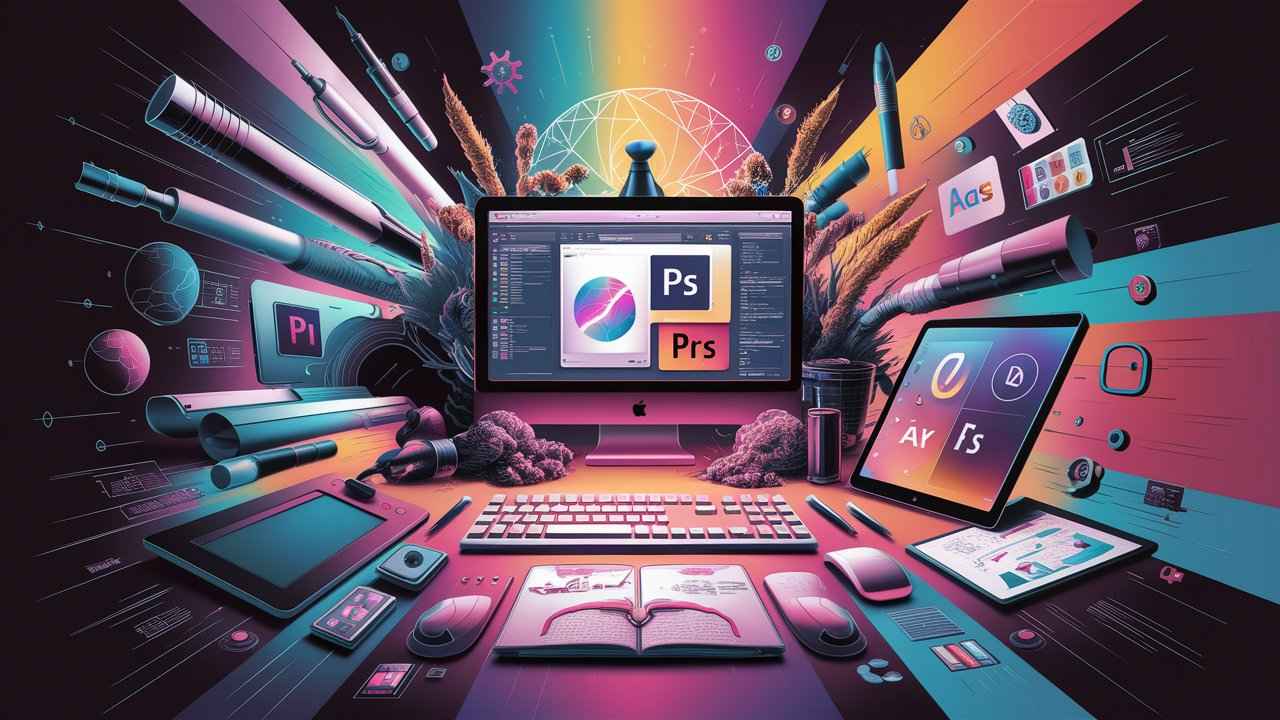Fiverr and Upwork are the most popular freelance platforms nowadays. At the same time these are now becoming difficult and competitive for newcomers freelancers. That’s why professionals are searching for other best platforms as alternatives to Upwork and Fiverr. We will discuss and define the 7 best alternatives of Upwork and Fiverr today to make you decide about the perfect freelance platform.
What is Fiverr and Upwork
Upwork and Fiverr both count as top freelance platforms with millions of freelancers and clients. Fiverr is a gig based freelance website where freelancers offer their service in gig format along with the details. Upwork is the most lucrative market for expert freelancers. Clients post their job on Upwork and freelancers apply to those jobs which are met with their interest and skills.
Why professionals looks for alternatives of Fiverr and Upwork
Freelancing is a lucrative career for those who are seeking financial freedom and want to be self employed. These types of people are increasing day by day because of increasing freelancing popularity and demand.
With this increasing number of freelancers are starting freelancing in well known freelance platforms especially on Fiverr and Upwork. Popular platforms are capitalizing this wave of freelancing. That’s why along with the competition increasing the platform charges and various restrictions for freelancers.

Also, there are several reasons why professionals look for alternatives to Fiverr and Upwork. Let’s check out a few reason below:
Platform Limitations and competition: Freelancers encounter limitations on Fiverr and Upwork such as high fees and competition from a large pool of freelancers. Alternative platforms may offer more favorable terms and unique features.
Diversification: Relying solely on one platform is risky. Diversifying helps freelancers to increase their client base and income by exploring alternative platforms.
Access to Different Opportunities: Alternative platforms cater different industries, niches and types of projects. Freelancers get access to a wider range of opportunities that better align with their skills.
Community and Support: Alternative platforms may have strong communities and provide better customer support or offer additional resources and networking opportunities for freelancers.
Now freelancers of Fiverr and Upwork are facing difficulty establishing their career especially newcomers. That’s why finding the right alternatives for Fiverr and Upwork is now very important for newcomers freelancers. And this is where we are going to help you.
7 Best alternatives to Fiverr and Upwork
There are numerous freelance websites that cover various needs for clients and freelancers. It offers opportunities for those who are willing to explore beyond the mainstream. You can expand your horizons by exploring these alternatives. These platforms have a wide range of features and functionalities specialized for the diverse needs of freelancers and provide promising prospects for you.
Today, we will explore 7 top alternatives to Fiverr and Upwork. Our aim is to assist you in making informed decisions about your freelance journey that enhance your freelance success possibility. Also you will be able to avoid difficulties in the marketplace. Let’s explore the alternatives!
#1. Freelancer.com
Freelancer is an online platform that connects freelancers with clients seeking. It offers various services such as web development, graphic design, writing, marketing and more. Clients post their project and hire freelancers directly based on their proposals. Freelancers can showcase their skills and expertise by bidding on client projects. Once hired, freelancers and clients collaborate to complete the project. Along with the project Freelancer platform is also popular for its contest based project.

Freelancer vs Upwork and Fiverr
Project Scope and Budget
- Freelancer: Offer diverse projects on various categories with flexible rates and durations.
- Upwork: Focus on project based work using a “Connects” system for freelancers.
- FIverr: Specializes in Short term gig system for order with packages and pricing.
Talent Pool and Quality
- Freelancer: Large freelancer community with verified skill and less strict vetting.
- Upwork: Similar to Freelancer with Large community and less strict vetting.
- Fiverr: Similar to Freelancer but requires careful profile review.
Fees
- Freelancer: Freelancers get charged a commission fee typically 10% (per project) or 5.
- Upwork: Charges freelancers a service free start at 10% of each project.
- Fiverr: Charges for sellers are 20% of service on earning each gig sold.
Focus
- Freelancer: Need careful project selection to avoid competition.
- Upwork: Better for high demand skilled professionals with clear project scopes.
- Fiverr: Streamlined with predefined service packages and basic communication tools.
Pros and cons of Freelancer
Pros of Freelancer
- Find clients from around the globe.
- Attract clients from various industries and regions.
- Verify your credibility as a freelancer.
- Access project management tools.
- Get access to diverse project opportunities.
- Join a contest to test your skill and win the project.
- Bid on a project and work on a project that you want.
- Work with clients with secure milestone payment systems.
Cons of Freelancer
- User experience issues with search functionality.
- Encounter scam job postings.
- Challenges with mobile app functionality.
- Heightened competition for projects.
#2. 99designs
99designs is a leading online platform that connects businesses with talented designers from around the world. It operates as a crowdsourcing platform where businesses can launch design contests to get the desired design they need. Clients post a design brief with their requirements and preferences. Then designers submit their concepts and the client provides feedback and selects a winning design. Also clients are able to hire designers directly based on their portfolios.

99designs vs Upwork and Fiverr
Focus and Project Scope
- 99designs: Design centric with contest and direct hiring for logs, branding web design and more.
- Upwork: Diverse freelancer service include design, writing, marketing and more.
- Fiverr: Gig based platform defined services and pricing and ideal for quick needs.
Finding Clients and Competition
- 99designs: design based platform and high competition specially for lower budget contents.
- Upwork: Challenging to stand out among freelancers that offer diverse services so give effort for specific clients.
- Fiverr: Discovery system for clients to find services and high competition due to standardized pricing.
Pricing and Payment
- 99designs: Contest and direct hiring systems. Clients set budgets or negotiate with designers.
- Upwork: Freelancers set rates and clients pay a service fee on top of freelancer fees.
- Fiverr: Fixed pricing for gig packages and 20% service fee charges for freelancers.
Platform Features and User Experience
- 99designs: Offer Tools for project management and streamlined workflow specialized for design.
- Upwork: General project management tools but lacks design based features.
- Fiverr: General freelance marketplace with basic design features.
Pros and cons of 99designs
Pros of 99designs
- Multiple evaluation systems for freelancer skill and suitability.
- Wide range of project opportunities available.
- Attracts clients globally from diverse industries and regions.
- You can ensure your credibility by verification as a freelancer.
- Get access to connect with businesses worldwide.
- It offers various hiring methods like jobs and contests.
Cons of 99designs
- Disrupt in logging and messaging function on the mobile app.
- Complaints of encountering scam job posting.
- Higher competition because of the large freelancer pool.
- Occasional conflicts with clients over projects.
- Dependency on the platform for project management limits autonomy.
#3. PeoplePerHour
PeoplePerHour is an online platform similar to Fiverr. It offers services in various categories from graphic design to digital marketing. Freelancers offer their services in a gig format. Clients choose their desired service and place orders via these gigs.

PeoplePerHour vs Upwork and Fiverr
Project Scope and Budget
- PeoplePerHour: offer two project types with hourly and fixed rate options.
- Upwork: Project based with clear scopes and freelancers uses “Connects” for job applications.
- Fiverr: Short term gigs system with fixed packages with service details.
Talent Pool and Client Base
- PeoplePerHour: Smaller talent pool with less competition. Entrepreneurs lean towards this talent pool.
- Upwork: Larger talent pool with more opportunities and more competitive specially for common skills.
- Fiverr: wide talent pool in various budgets, require more effort to keep active on Fiverr.
Fees and Pricing
- PeoplePerHour: Charges freelancers 3.5% for hourly and 7.5% for fixed rate projects as commission fee.
- Upwork: Service fee based on project value starts at 10% typically for freelancers.
- Fiverr: Charges freelancers 20% service fee on earnings fixed pricing for each gig sold.
Platform Features and User Experience
- PeoplePerHour: Simplified interface and basic features specialized for project management and communication.
- Upwork: Comprehensive platform with advanced search, project management and secure communication.
- Fiverr: User friendly interface with quick project purchases and basic project management tools.
Pros and cons of PeoplePerHour
Pros of PeoplePerHour
- Ability to set your own rates.
- Flexibility to choose your own work hours.
- Offer work opportunities with an extensive network of business.
- Large user base providing access to potential new clients.
- New projects posted daily including high budget opportunities.
- It supports multiple currencies and payment options.
Cons of PeoplePerHour
- Limited flexibility in pricing due to competition.
- Poor customer support for technical and payment issues.
- Flood of low-quality jobs.
- Presence of spam accounts on the platform.
- Limited transparency in dispute resolution.
#4. Toptal
Toptal is a premium freelance website that helps businesses to connect with top-tier freelance professionals. It specializes in high quality work and complex projects in various fields such as software development, design, finance and project management. Toptal is a well known platform for rigorous screening to ensure that they selected the top 3% of freelance talent globally. This ensures businesses highly skilled professionals for their projects.

Toptal vs Upwork and Fiverr
Target Talent and Project Scope
- Toptal: Elite freelancers for complex, high budget projects and focus on ongoing collaboration.
- Upwork: Various freelancer, short term and long term project systems with defined scope.
- Fiverr: Mixed skill levels, short term gigs with fixed pricing that suited for quick and defined services.
Talent Selection and Verification
- Toptal: Strict screening process to ensure top 3% high skilled freelancer accept but limited talent pool.
- Upwork: Self promotion model, less strict verification and wider range of freelancer skill levels.
- Fiverr: Less strict verification and freelancers need more effort on gig, portfolios and communication.
Pricing and Fees
- Toptal: freelancers set high rates and clients charged a project fee.
- Upwork: Freelancers set rates and use “Connects” to apply on job.
- Fiverr: Fixed pricing for gig packages. Charges 20% for each project of freelancers.
Pros and cons of Toptal
Pros of Toptal
- Offers flexibility in work arrangements and rates.
- Provides access to high paying project and premium rates for freelancers
- Maintains a professional community atmosphere for collaboration.
- Offers high-paying projects and premium rates for freelancers.
- Allows for flexible schedules to accommodate freelancers needs.
- Offers dedicated project management support.
Cons of Toptal
- Imposes a 20% cut off from freelancer earnings that reduce net income.
- Best suited for large-scale projects, limiting opportunities for smaller tasks.
- Excessive automation may limit freelancer control over project management.
- Does not offer benefits or job security for freelancers.
#5. Truelancer
Truelancer is an innovative online platform for freelancers and clients to get connected. This also offers all common types of services such as graphic design, web development, writing, marketing and more. Truelancer streamlines the process of finding and securing freelance work. It offers a supportive community and resources for freelancers to succeed. Truelancer provides tools for communication, project management, and secure payments.

Truelancer vs Upwork and Fiverr
Target Market and Project Scope
- Truelancer: broad range of freelancers. Offer various project types, flexibility in complexity and duration.
- Upwork: specialize on projects with clear scopes. Attracts a wide range of freelancers and a highly competitive platform.
- Fiverr: Short term gigs with fixed packages and suited for standardized services.
Fees and Pricing
- Truelancer: Commission fee and tiered structure. Free and premium plans available.
- Upwork: Service fee based on project value. Both Freelancer and clients charged.
- Fiverr: Fixed price gig packages and seller charged 20% as commission fee on earnings.
Finding Clients and Competition
- Truelancer: Proposal based system. Medium competition and requires effort to find clients.
- Upwork: Larger client base with more opportunities. Freelancers use the “Connects” system to apply for jobs.
- Fiverr: Active client search and easier discovery. High competition and potential for price wars.
Platform Features and User Experience
- Truelancer: Basic interface and feature for proposals, milestones and dispute resolution.
- Upwork: Comprehensive platform for advanced search, project management and secure communication.
- Fiverr: User friendly interface. Gig promotion feature and project communication.
Pros and cons of Truelancer
Pros of Truelancer
- Large number of projects available.
- Skill development opportunities.
- Access to reach clients worldwide.
- Flexible paid plans according to freelancer needs.
- Excellent support team for platform users.
- Wide range of projects that cover diverse skillsets.
- Supplemental Income opportunity.
Cons of Truelancer
- Limited earning potential with free membership.
- High competition in popular project categories.
- Complex freelance platform for using compared to others.
- Need significant effort to secure a project.
#6. LinkedIn
LinkedIn is the world’s largest professional networking platform. It is designed to connect professionals, businesses and job seekers from around the world. LinkedIn is also a freelance marketplace to post projects and get jobs because of a huge professional network.
Users create professional profiles to showcase skills, experiences, and education. Freelancers network with other professionals and businesses that are related to their own industry. You can connect with the clients in various ways such as sharing updates, writing articles and insights about industry. Also you can join in groups, discussions and follow companies and influencers.

LinkedIn vs Upwork and Fiverr
Focus and Functionality
- LinkedIn: Professional networking platform. It offers build profile, connect with clients and job posting for all professionals and businesses.
- Upwork: It’s a freelance Marketplace. Upwork offers a job searching system, proposal and project management.
- Fiverr: Gig based freelance marketplace. Predefined services and direct purchase system.
Finding Clients and Competition
- LinkedIn: Requires networking and direct outreach for freelance work.
- Upwork: Clients post projects to hire freelancers. High competition especially for common skills.
- Fiverr: Client searches for gigs. Easier discovery and higher competition because of standardized pricing.
Fees and Pricing
- LinkedIn: Free basic account and premium plans for advanced features. No direct fees for finding freelance work.
- Upwork: Free freelancer profile. Service fee varey on project value. Clients also charged.
- Fiverr: Free seller profile and service fee is 20% of earnings that impact profit margins.
Pros and cons of LinkedIn
Pros of LinkedIn
- Easy to use platform compared to others.
- Largest professional network to build a client base.
- Valuable resources for job search and tools for professional branding.
- Free basic business account with useful features.
- Potential for networking and partnership opportunities.
- Opportunities of researching capabilities for freelancers and businesses.
Cons of LinkedIn
- No payment facilitation feature.
- Susceptible to spam and fake profiles.
- Costs associated with premium features.
- Influx of spam messages.
#7. Dribbble
Dribbble is a prominent freelance platform that serves as a hub for designers to showcase creative work and find inspiration. It is a community driven design platform. Designers share their works such as logo design, branding, illustration, animation and more. They share all kinds of design including portfolios and projects to engage with others in the design community. Clients browse their project and connect with the professionals who match with their needs.

Dribbble vs Upwork and Fiverr
Focus and Target Audience
- Dribbble: it’s a designer community platform where professionals showcase their portfolio and connect with other professionals and clients.
- Upwork: freelance marketplace to find projects and connect with clients.
- Fiverr: broad marketplace for freelancers to create gigs to offer their services to clients.
Finding Clients and Competition
- Dribbble: freelancers showcase their work and clients reach out to them based on their portfolio.
- Upwork: Clients post projects and freelancers send proposals. High competition especially for design.
- Fiverr: Client search for services. Highly competitive due to pricing.
Project Scope and Workflow
- Dribbble: showcasing design and communicating with the clients but lacks project details.
- Upwork: offers project management, communication tools and direct client collaboration.
- Fiverr: Predefined gigs with clear packages and pricing but limited communication.
Monetization and Fees
- Dribbble: offers free basic account and premium plans for advanced features but no project earnings.
- Upwork: freelance profile creation is free. Both client and freelancers charged a service fee based on project value.
- Fiverr: account creation is free but the seller charged 20% of service fee on earning.
Pros and cons of Dribbble
Pros of Dribbble
- Easy search filtering by keywords, specialties and location.
- Opportunity to share job posts on social media.
- Inspiring platform with a vast community and engaging content.
- Facility of getting feedback from other designers.
- Opportunity to sell designs and digital goods.
Cons of Dribbble
- Limitations on upload size and aspect ratio.
- Need for a paid plan to access all features.
- Intimidating for newcomers designers.
- Presence of advertisements throughout the platform.
Bonus Tip
Exploring these Fiverr and Upwork alternatives is a great start. Don’t overlook the power of diversification because it will expand your freelance opportunities. Consider leveraging multiple platforms simultaneously instead of relying solely on one platform. Each platform has its unique features and user base. Diversifying your presence will help you to access a broader range of clients and projects. This is not about reducing dependency only also increasing your chances of finding consistent work.
Final Thoughts
We have expired 7 best alternatives of Fiverr and Upwork today in detail. Every platform has its own advantages and disadvantages. It’s up to you to decide what pros are most important and what cons are difficult for you. All information is on your table. Let’s think about which platforms are best suited for you and meet with your needs and preferences.
Diversifying freelance careers with multiple platforms now becomes very important. There is an issue of site hassle we know but if you have your goals then it will become easier. Set your goals for a freelance career and walk on the road of building your freelance business.
Keep an approach of learning, stay informed, adaptable and proactive. You can navigate the freelance landscape with confidence and achieve your professional goals.